Information Technology Services
The Office of Information Technology Service is responsible for managing academic and administrative computing for Albany Law School and for maintaining network and Internet operations.
- 1928 Building, Suite W122.
- Monday - Friday, 8:30 a.m. - 4:30 p.m.
- 518-945-0456
Students, Staff, and Faculty using school-owned computers will access their email using the Microsoft Outlook client which is already installed and configured on their computers.
Students, Staff, and Faculty using non-school-owned computers may get their email using Outlook 365 Web App (OWA 365). This can be accessed by logging into the Portal home page or https://webmail.albanylaw.edu with your entire email address.
Frequently Asked Questions
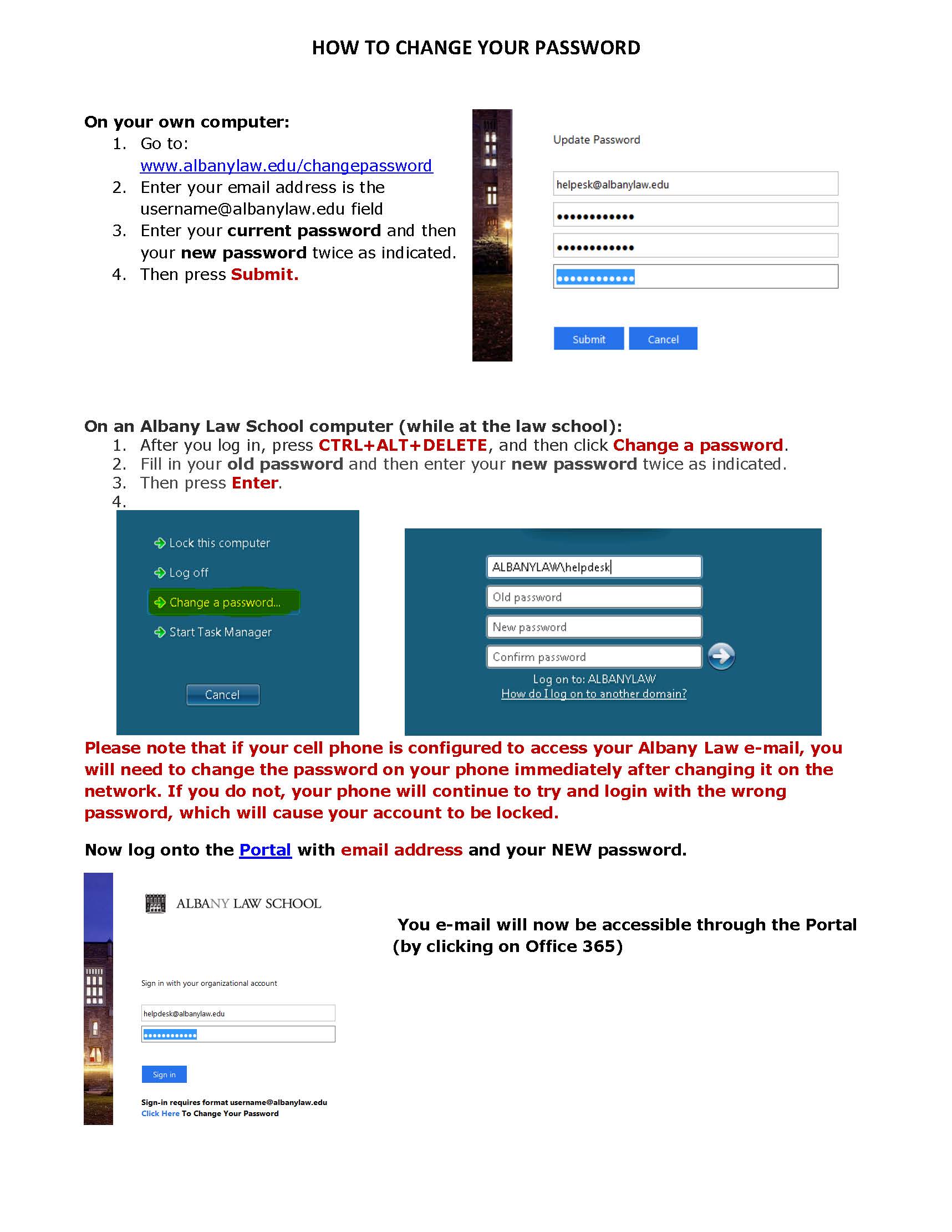
Optional image caption
Albany Law School students are not required to own computers, but most do. Whether you choose a PC or Mac is a personal preference and not dictated by the school. We recommend that you have the latest version of Microsoft Office, which is provided by the Law School by clicking here.
We recommend that your computer specifications also match the minimum system requirements found here for Examsoft. (Albany Law School offers students the opportunity to use their personal laptop to type selected final exams using software provided by Examsoft.)
PC Recommendations:
-
Operating System - Windows 10
-
Microsoft Office (available from the Law School by clicking here)
-
Adobe Reader
-
Antivirus software with current definitions
-
Solid State Hard Drive (SSD)
-
Intel Core Series Processor Recommend i5 Processor (Minimum i3 Professor)
-
8GB RAM (Minimum 4GB)
-
Webcam and Headset
Mac Recommendations:
-
Operating System:
-
Mac OS X 10.13 High Sierra
-
Mac OS X 10.14 Mojave
-
Mac OS X 10.15 Catalinia
-
-
Microsoft Office (available from the Law School by clicking here)
-
Adobe Reader
-
Antivirus software with current definitions
-
Solid State Hard Drive (SSD)
-
Intel Core Series Processor
Before purchasing software or hardware, you should check the list below which offers educational discounts. Albany Law School discounts that are currently available are:
We recommend that you have the latest version of Microsoft Office, which is provided by the Law School.
To obtain timely assistance, for best results, email our Help Desk: support@cb20.com or call us at 518-945-0456. Please indicate the nature of the problem and a contact number.
Our office hours are Monday-Friday 8:30 a.m. to 4:30 p.m.

